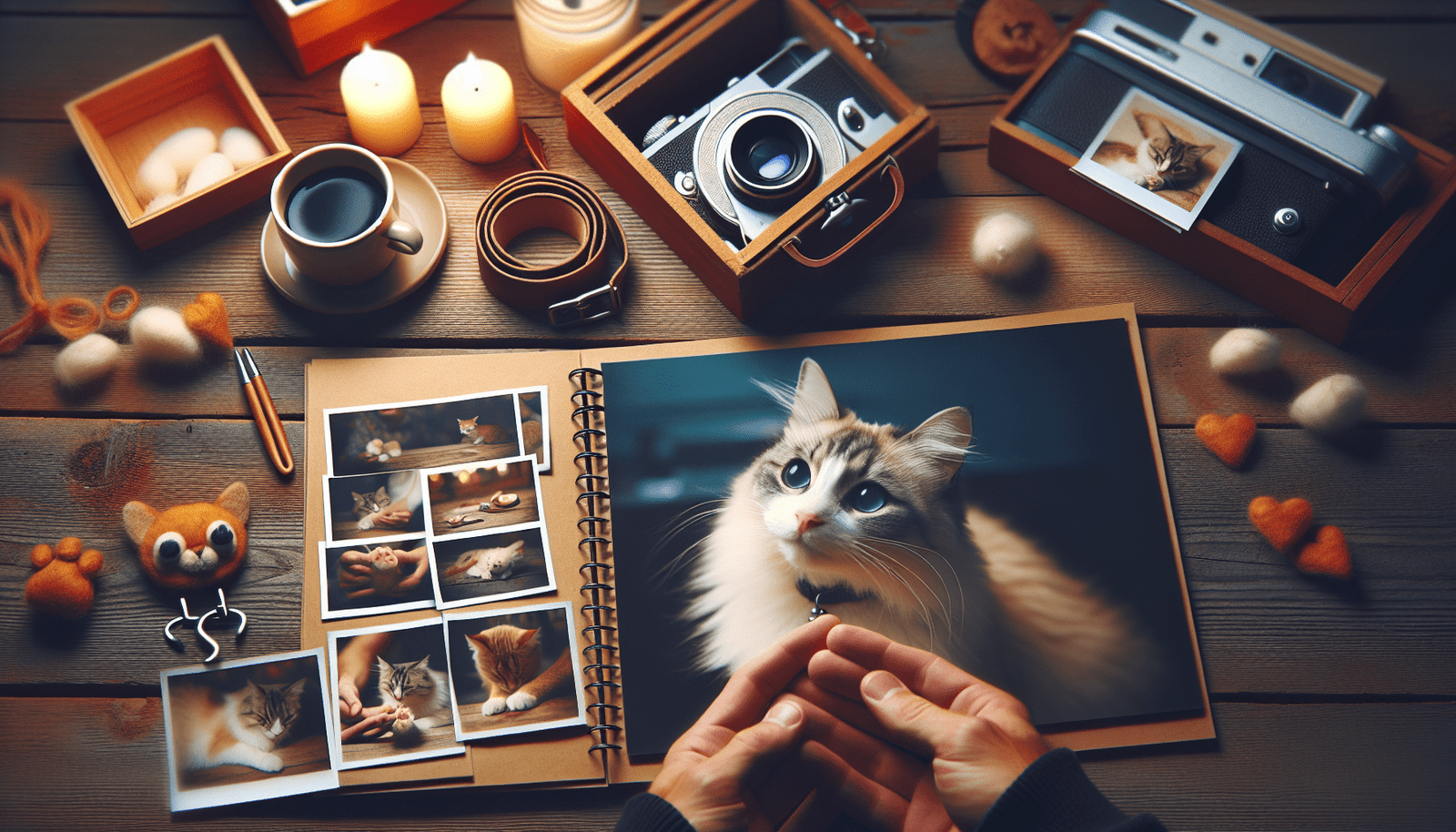Imagine having all of your cat’s precious memories in one place, neatly organized and easily accessible at any time. In this step-by-step guide, we will show you how to create a digital photo album that is exclusively dedicated to your furry friend. From selecting the perfect photos to adding fun captions, these simple instructions will ensure that your cat’s memories are preserved and cherished for years to come. Whether you’re a seasoned photographer or a novice, get ready to embark on a journey filled with nostalgia and joy as you bring your cat’s memories to life in a beautiful digital album.
Choose a Photo Storage Platform
Research different photo storage platforms
When creating a digital photo album for your cat’s memories, the first step is to research different photo storage platforms. There are several options available, each with its own features and capabilities. Some popular platforms to consider include Google Photos, iCloud, and Amazon Photos. Take some time to explore these platforms and determine which one suits your needs best.
Consider factors like storage capacity, ease of use, and privacy settings
As you research different photo storage platforms, it’s important to consider a few key factors. First, think about the storage capacity offered by each platform. Make sure it provides enough space to store all the photos you plan to include in your cat’s digital album. Additionally, consider the ease of use of each platform. You want a platform that is intuitive and user-friendly. Lastly, consider the privacy settings each platform offers. You may want to keep some of your cat’s photos private or limit who can view them.
Organize Your Cat’s Photos
Gather all the photos of your cat from various devices and sources
To start organizing your cat’s photos, gather them from various devices and sources. This may include your phone, digital camera, and social media accounts. Transfer them all to a single location on your computer for easy access and organization.
Create separate folders or albums for different events or milestones
To keep your cat’s photos organized, create separate folders or albums for different events or milestones. For example, you could have a folder for birthdays, one for holidays, and one for everyday moments. This will make it easier to find specific photos when you’re ready to create the digital album.
Rename the photos with descriptive filenames for easier browsing
To make browsing and finding specific photos easier, consider renaming them with descriptive filenames. Instead of having generic names like “IMG_1234,” rename them with details that will help you remember the moment captured. For example, you could rename a photo of your cat playing with a toy as “Cat_Playing_With_Toy.jpg.”
Select the Best Photos
Go through the collected photos and choose the best ones
Now that your photos are organized, it’s time to go through them and choose the best ones for your cat’s digital album. Take your time to review each photo and select the ones that you feel capture your cat’s personality and memorable moments the best.
Consider factors like composition, lighting, and clarity
When selecting the best photos, consider factors like composition, lighting, and clarity. Look for photos that have a well-balanced composition, good lighting, and sharp details. These factors can greatly enhance the overall quality of the photos in your digital album.
Focus on capturing your cat’s unique personality and memorable moments
As you choose the best photos, focus on capturing your cat’s unique personality and memorable moments. Look for photos that showcase their quirks, funny expressions, or special interactions with you and your family. These moments will add a personal touch to your digital album and make it even more special.
Edit and Enhance the Photos
Use photo editing software or apps to enhance the quality of the photos
After selecting the best photos, consider using photo editing software or apps to enhance their quality. These tools allow you to make adjustments to brightness, contrast, saturation, and other aspects of the photos to improve their overall appearance.
Adjust brightness, contrast, and saturation if needed
When editing your photos, pay attention to elements like brightness, contrast, and saturation. Depending on the original lighting conditions or the desired look you want to achieve, you may need to make adjustments to these settings to ensure the photos look their best.
Crop or resize the photos for optimal display in the album
Additionally, you may need to crop or resize the photos to ensure they are displayed optimally in your digital album. Consider the aspect ratio of the album layout and crop the photos accordingly. This will help maintain a consistent and visually appealing look throughout the album.
Choose a Theme or Layout for the Album
Decide on the overall look and feel of the album
To create a cohesive and visually appealing digital album for your cat’s memories, decide on the overall look and feel you want to achieve. Consider factors like the color scheme, font choices, and any decorative elements you may want to include.
Select a theme that complements your cat’s personality or the album’s purpose
Choosing a theme that complements your cat’s personality or the album’s purpose can add an extra layer of charm to your digital album. For example, if your cat has a playful and adventurous nature, a theme with vibrant colors and playful elements might be a good fit.
Explore different layouts and templates offered by the storage platform
Many photo storage platforms offer a variety of pre-designed layouts and templates for creating digital albums. Take some time to explore these options and choose the ones that align with your vision for the album. These templates can provide a professional and polished look to your digital album, even if you don’t have design experience.
Arrange the Photos in a Chronological Order
Arrange the photos based on the timeline of your cat’s memories
When creating a digital album for your cat’s memories, it’s important to arrange the photos in a chronological order. This will help tell a cohesive and meaningful story of your cat’s life and capture the progression of their growth and experiences.
Start with early photos and progress towards recent ones
To create a natural flow in your digital album, start with the earliest photos and progress towards the most recent ones. This will allow viewers to experience your cat’s journey through time and appreciate how they have grown and changed over the years.
Add captions or dates to provide context and enhance storytelling
As you arrange the photos, consider adding captions or dates to provide context and enhance the storytelling aspect of your digital album. Captions can be used to share interesting facts, anecdotes, or cherished memories associated with each photo. Dates can help viewers understand the timeline of events and appreciate the progression of your cat’s life.
Add Personal Touches
Include personalized captions or anecdotes for each photo
To add a personal touch to your digital album, include personalized captions or anecdotes for each photo. Share funny or heartwarming stories related to the moment captured in the photo. This will make your album more engaging and create a deeper connection with the viewers.
Insert cute and funny stickers or emojis to add charm
Inject some charm and playfulness into your digital album by inserting cute and funny stickers or emojis. These elements can help convey the emotions and personalities of your cat and create a lighthearted atmosphere within the album.
Consider adding relevant quotes or poems about cats
To further enhance the overall theme and atmosphere of your digital album, consider adding relevant quotes or poems about cats. These can serve as a thoughtful reflection on the unique bond between cats and their owners and add an extra layer of depth to your album.
Share and Collaborate on the Album
Share the digital photo album with friends and family
Once your digital album is complete, it’s time to share it with friends and family. Choose the sharing options provided by your photo storage platform and invite your loved ones to view and enjoy the album.
Invite them to contribute their own photos or memories of your cat
To make the digital album even more special, invite your friends and family to contribute their own photos or memories of your cat. This collaborative approach will not only create a more diverse album but also reinforce the sense of community and love surrounding your cat.
Consider using sharing features provided by the photo storage platform
Utilize the sharing features provided by the photo storage platform to make the sharing process seamless. Whether it’s through email invitations, shared links, or social media integrations, these features will make it easier for others to access and enjoy your digital album.
Print a Physical Copy
Consider printing your cat’s digital photo album as a physical keepsake
While digital albums are convenient and easily shareable, there’s something special about having a physical keepsake of your cat’s memories. Consider printing your digital album as a physical copy, allowing you to flip through the pages and relive the moments captured in a tangible way.
Choose a reputable printing service or use a photo book creation platform
To ensure the best quality for your printed album, choose a reputable printing service or use a photo book creation platform. These services often offer a range of customization options, from paper type to cover materials, allowing you to create a personalized and durable album.
Select a high-quality paper and cover material for durability
When printing your cat’s digital album, select a high-quality paper and cover material for durability. Consider options like matte or glossy paper, leather covers, or hardcovers. These choices will not only enhance the appearance of the album but also protect it from wear and tear over time.
Back Up the Digital Album
Regularly back up your digital photo album to prevent loss in case of device failure
To ensure the safety of your digital album, it’s essential to regularly back it up. Device failures can occur unexpectedly, resulting in potential loss of all your precious photos and memories. Utilize cloud storage or external hard drives to have a secure backup in case of any unforeseen circumstances.
Use cloud storage or external hard drives for secure backups
Cloud storage and external hard drives offer reliable and secure options for backing up your digital album. Cloud storage services like Google Drive or Dropbox provide easy accessibility from multiple devices, while external hard drives offer physical backup options you can store at a separate location for added security.
Create multiple copies to ensure redundancy
While backing up your digital album, it’s best to create multiple copies to ensure redundancy. This means having backups in different locations and on different storage mediums. By doing so, you minimize the risk of losing your album completely, even if one backup fails.
Creating a digital photo album for your cat’s memories is a delightful way to cherish the special moments you’ve shared. By following this step-by-step guide, you can organize, select, edit, and enhance the photos, creating a beautiful and personalized album that showcases your cat’s unique personality and brings joy to everyone who views it. Remember to share, collaborate, and back up your digital album to ensure its longevity and accessibility for years to come. Enjoy the process of creating this meaningful keepsake and reliving the memories of your beloved feline friend.